Google镜像

都是大学生了,应该学会使用www.google.com在国内无法正常使用。所以下面我收集了一些能用的方法。
由于特殊原因,下面的链接都具有一定时效性,失效的记得叫我,我会不定时更新的:
更新的检测网站:
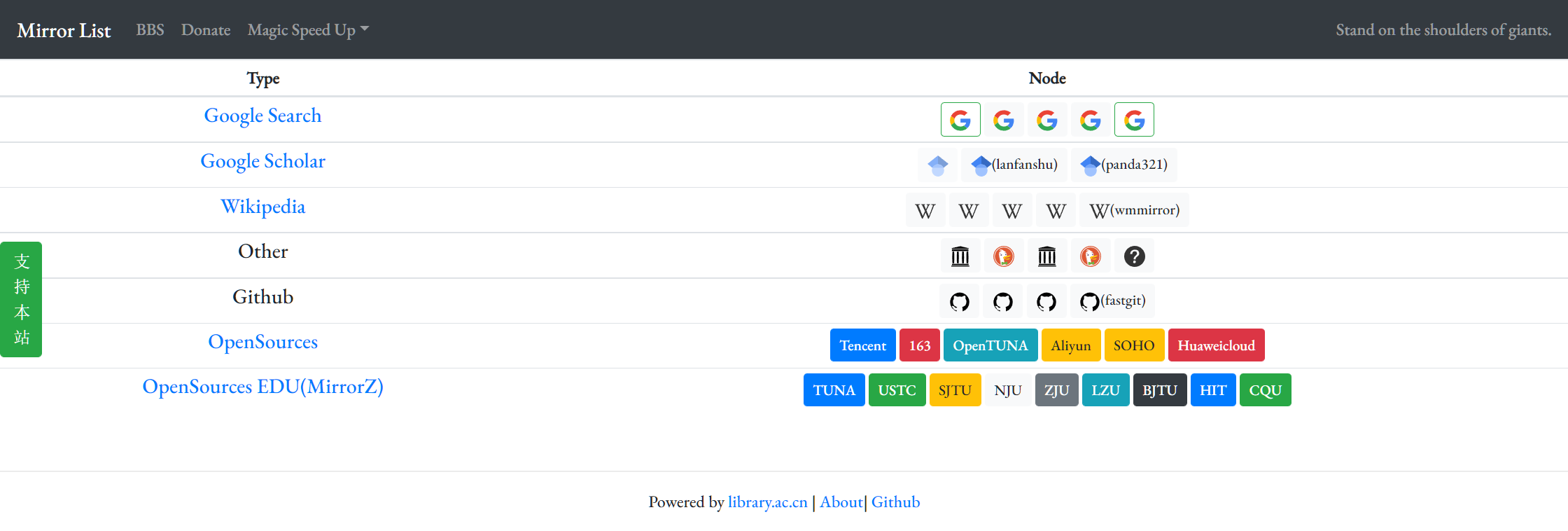
网站地址:https://www.library.ac.cn/
另外一个镜像检测网站:

网站地址:https://www.ooopn.com/tool/gglink/
可用镜像网站:
- https://g.luciaz.me/ (这个应该是浙大的镜像,答案是
心灵之约、水朝夕、csxy@123) - https://g48.i-research.edu.eu.org/
- https://g20.i-research.edu.eu.org/
- https://gogogle.cf/
- https://xn--flw351e.ml/(这个可以直接输入:
谷歌.ml访问) - https://s.iit.xyz/
- https://search.ahnu.cf/
- https://goo.xbzxs.org/
- https://search.ecnu.cf/
- https://search.aust.cf/
- https://dhobi.win/
- https://g.damfu.com/
- https://gogogle.gq/
- https://txt.muxinghe.ga/
- https://googlehnzyc.azurewebsites.net/
- https://googe.fun/
- http://45.32.251.247/
- https://note.cm/
以上为2022.11.24 23:10更新
Z-Libray镜像
这个是很多书虫的宝藏网站,但是前几天被美国机房查水表了。原有的域名被封掉了,但是很多的书虫都想要找书,现在有了很多替代方案,毕竟服务器我们还是可以访问的。
电子书搜索引擎-zhelper V4
电子书搜索引擎-zhelper V4,是一个Z-Library电子书搜索引擎,目前直接接入了 Z-Library 书库,能够查询、下载所有书籍,无需使用代理或 TOR 浏览器,不过目前可能使用的人比较多,Z-Library下载额度可能会用尽,可以使用个人账号或者刷新等一下,多试一次公共额度。
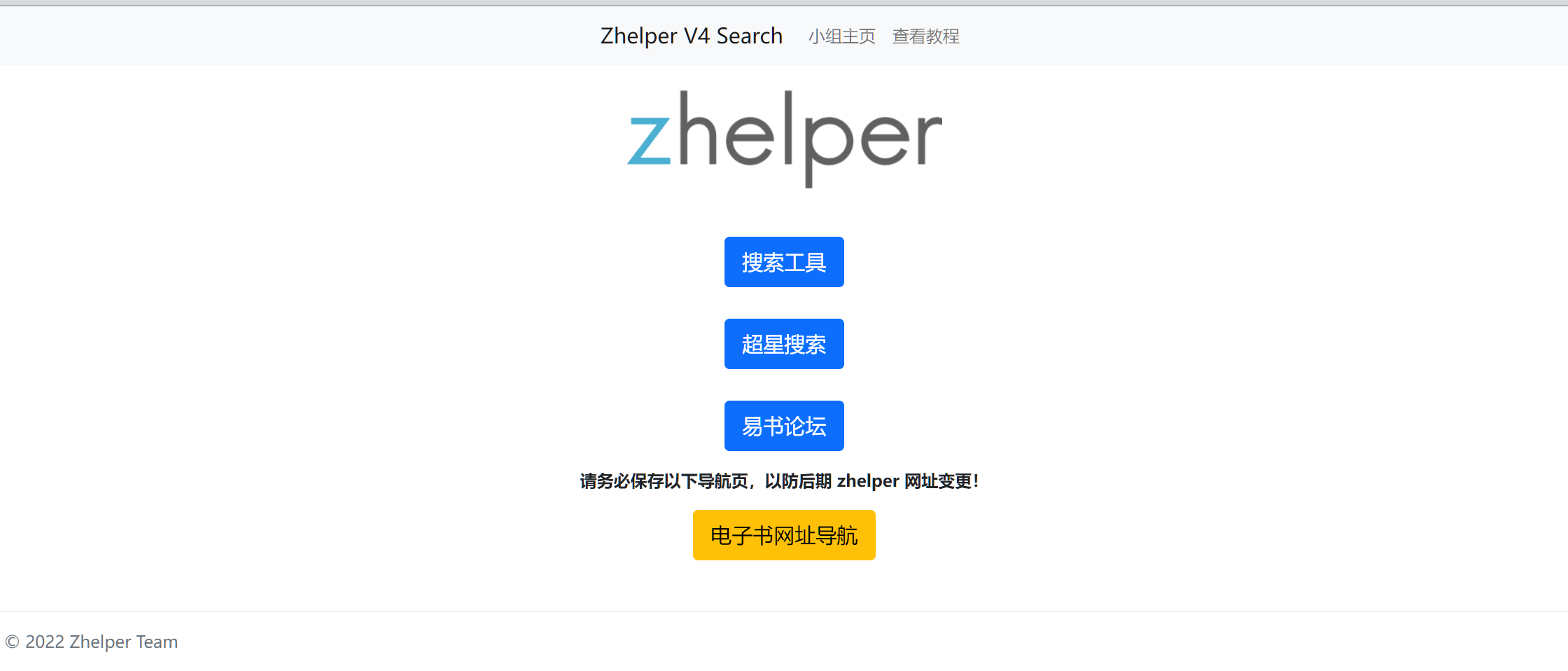
Z-Libray镜像(1)
这个是热心网友搭建的镜像,如果访问慢,可以使用外网加速。

网站链接:https://bk.hallowlib.org/
Zlibrary 检测助手 Pro
Zlibrary 检测助手 Pro,一个可以检测Zlibrary 最新可用地址镜像的在线工具,能够全自动检测镜像站点,实时检测客户端所在网络环境下 Z-Library 镜像的可用性,针对 Z-library 无法访问的问题和每天限额的问题,Zlibrary 检测助手 Pro都提供了比较好的解决办法,打开就能一键检测目前Zlibrary最新可用地址,Z-Library 镜像均收集自互联网,并且提供在线共享账号,而且还提供开放平台和app下载,非常赞,且用且珍惜。

网站网址:https://zlib.pro/
Z-Liray检测(1):
这个网站还提供了Github,Google的镜像

Z-Libray检测(2)
这个网站同时提供了高度可用的Google镜像

网站地址:https://www.ooopn.com/tool/zlibrary/

website 游客 2024-04-20 16:47 回复
It's going to be end of mine day, except before ending I am
reading this enormous post to increase my knowledge.